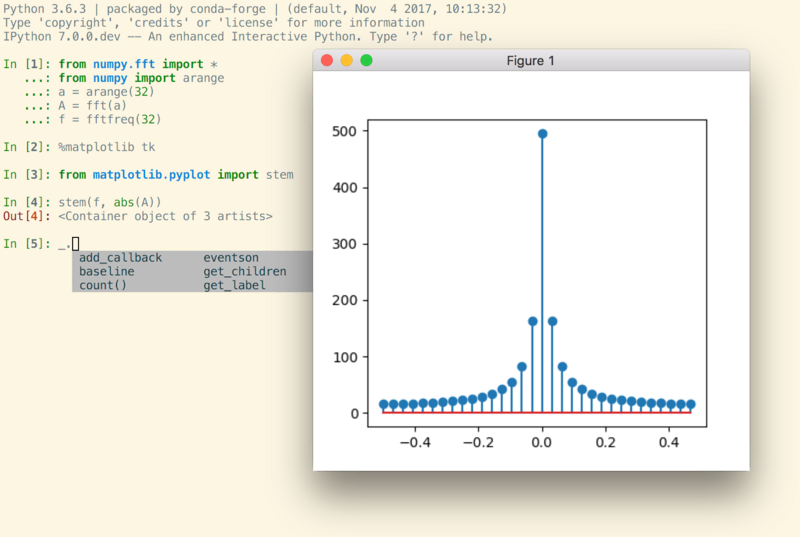Jupyter & IPython terminology explained 💡
Are you trying to understand the differences between Jupyter Notebook, JupyterLab, IPython, Colab, and other related terms? You're in the right place!
I'll explain by walking through a brief history of the IPython and Jupyter projects:
- IPython (2006)
- IPython Notebook (2011)
- Jupyter Notebook (2015)
- JupyterLab (2018)
- Summary (present day)
IPython
IPython was first released in 2006 as an "interactive" version of the Python shell. Whereas the Python shell uses the >>> prompt, you can recognize IPython from its use of In [1] and Out [1] notation to indicate input/output and line numbers:
IPython includes many features not present in the default Python shell, such as object introspection, "magic" commands, system shell access, and more.
IPython Notebook
In 2011, the IPython Notebook was released. It was known as a "computational notebook" because it allowed you to weave together code, plots, and narrative text into a single document:
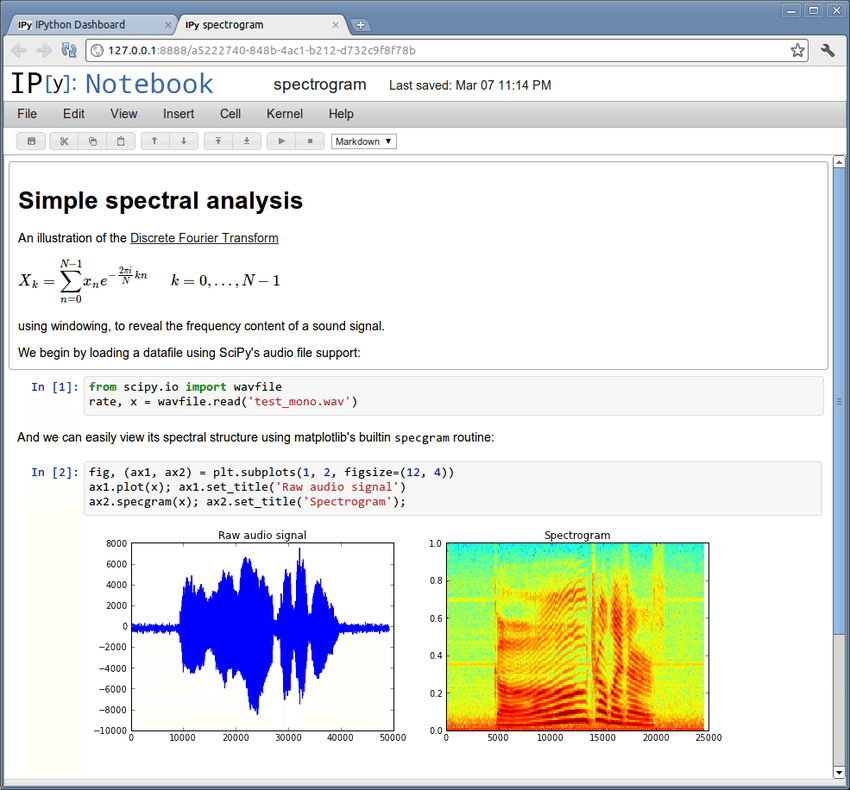
It was called the IPython Notebook (and not the Python Notebook) because it used IPython as the "kernel", which is the language-specific process that runs the code in a notebook.
Jupyter Notebook
In 2015, the IPython Notebook introduced support for programming languages other than Python.
Also in 2015, IPython split into two projects: IPython (for Python-specific components) and Jupyter (for language-agnostic components).
As part of that split, the IPython Notebook was renamed the Jupyter Notebook. The name "Jupyter" was inspired by the open languages of science: Julia, Python, and R:
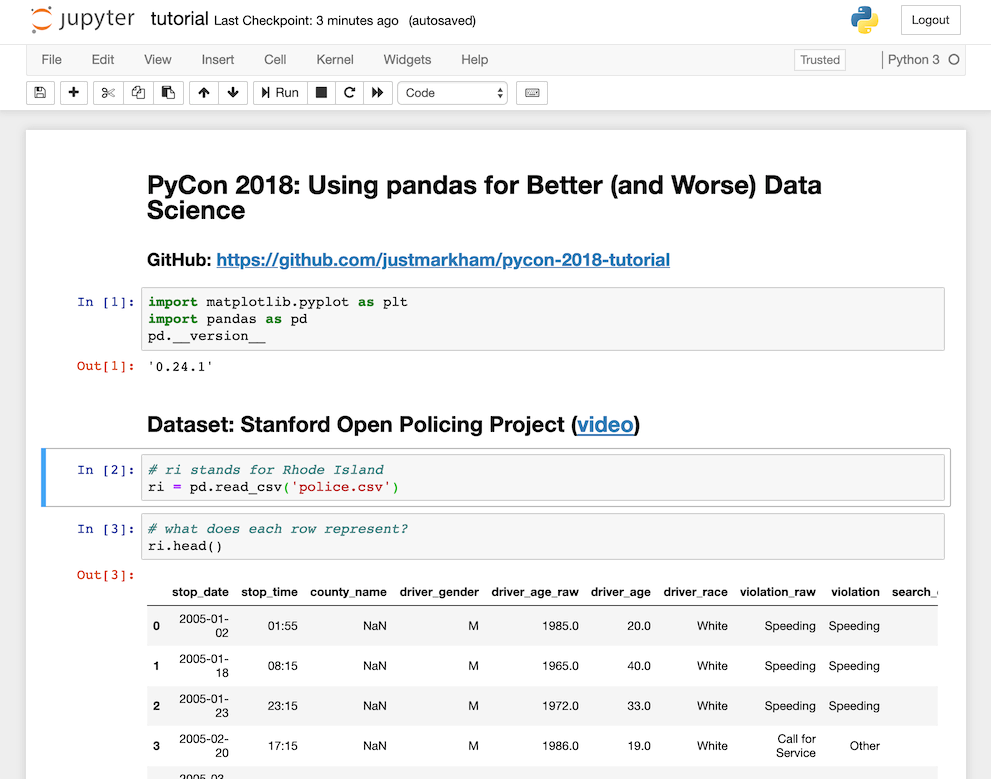
To be clear, "Jupyter Notebook" was the name of both the coding environment and the files created by that environment. In other words, you would open "the Jupyter Notebook" to create "a Jupyter notebook".
Jupyter notebook files used the extension ".ipynb", which was the extension (and file format) originally created for IPython notebooks.
JupyterLab
At this point, the Jupyter Notebook was a lightweight coding environment, with far less features than a traditional IDE (integrated development environment).
In 2018, JupyterLab (one word) was released as a more full-featured alternative to the Jupyter Notebook:
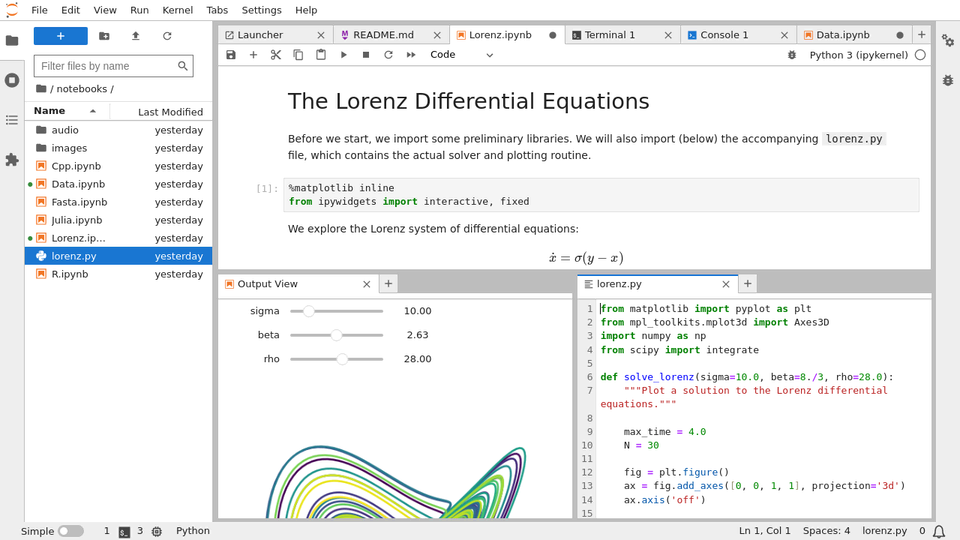
Notebooks created within JupyterLab are still called "Jupyter notebooks", they still use the extension ".ipynb", and they're compatible with notebooks created by the Jupyter Notebook.
JupyterLab was originally designed to replace the Jupyter Notebook environment. However, due to the continued popularity of the "classic" Notebook environment, JupyterLab and Jupyter Notebook continue to be developed as separate applications (as of 2024).
Summary
- The Jupyter Notebook is a lightweight coding environment for creating and editing Jupyter notebooks.
- JupyterLab is more full-featured IDE for creating and editing Jupyter notebooks.
- IPython is the Python kernel for Jupyter Notebook and JupyterLab, and is also a standalone Python shell. IPython is the reason that magic commands and other enhancements are available within Jupyter Notebook and JupyterLab.
- Jupyter notebooks are computational documents that can contain code, plots, and text. They use the extension ".ipynb" and are compatible with both the Jupyter Notebook and JupyterLab environments.
Here are a few related terms that I didn't mention above:
- JupyterLab Desktop is a cross-platform desktop application that allows you to create and manage multiple JupyterLab sessions and Python environments.
- JupyterLite is a JupyterLab distribution that runs entirely in the browser, without you having to launch a Jupyter server from a terminal.
- Google Colab, Kaggle Code, and Deepnote are a few of the many web-based services that provide a Jupyter-like interface for creating notebooks that are compatible with Jupyter. (More specifically, they can import and export files that use the ".ipynb" format.)
Are there any other Jupyter-related terms you want me to explain? Please let me know if the comments! 👇